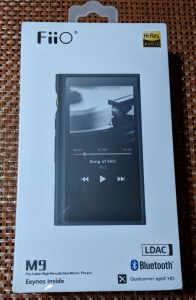
It’s no secret that 2018 saw the heavy ramping of an ‘audiophile’ brand backed wireless uprising. Bluetooth technologies, 2.4GHz Wi-Fi and all the standards you could think of were being thrown into devices that typically catered to high-end enthusiasts. That phenomenon wasn’t lost on FiiO who themselves not only joined the bandwagon but instead also analyzed the market.

It’s child’s play in 2018 to add Bluetooth 4.x/5.0 into your device or to support aptX or LDAC. Whereas the majority of companies were buying commercially available wireless or Bluetooth combo chipsets wholesale and just plopping them in, FiiO sat down and discussed what they believed was missing from the space. There wasn’t any one solution, but in the end, what came out of it was a do-it-all FiiO M9 DAP with features and functionality their competitors are missing.
APPS:
The M9 is a big brother to the FiiO M7 DAP but this time sporting all the bells and whistles at a compelling price point. Lots of modern DAPs are essentially just a high-end variant of a basic smartphone. They typically will run Android, have some apps, a familiar user interface, and will transmit to a Bluetooth headphone. The FiiO M9 is indeed also one of these but with some souped-up kicks for the competition. The M9’s answer to this stagnant DAP space is a kick-butt dedicated music player with remote control from your smartphone and the ability to both receive and transmit Bluetooth in multiple modes ALL while maintaining all the high-end codecs it contains.
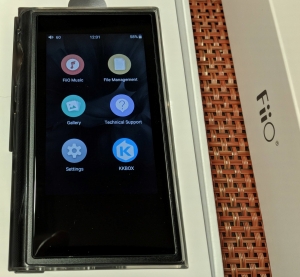
Let’s talk FiiO Music. This is the beautiful multi-platform (iOS and Android) application developed by FiiO that can either be used standalone on your smartphone as a local music player or paired with their DAPs to unleash awesomeness. The app is reminiscent of a Zune or Windows-like interface with some inspiration from Apple’s iPod interfaces of old. It utilizes modern design features, transparency, and is artistically crafted. The high-end audiophile DAPs are already losing with their lack of a polished application that doesn’t require downloading an APK and sketchy installing it. FiiO Music is available straight from the application store.
The star of the show is FiiO Link. FiiO link is the first kick-butt feature I mentioned previously. One of the common complaints of using an audiophile DAP is its speed, screen real-estate, and having to double hand your entertainment devices. DAPs aren’t using the latest and fastest Snapdragon, Exynos or Apple A# SoCs. And we’ve all done the double hand where one is using the smartphone and the other operating the DAP. It’s 2019 everyone and FiiO has taken note. FiiO link is a client+server application that allows you to use your smartphone to control the FiiO M9 and other supported DAPs as if you had the native files on your smartphone. This is more revolutionary than a simple ‘remote’ because it literally looks, feels, and acts as if it is native on the smartphone due in part to both using the same back-end FiiO Music app.
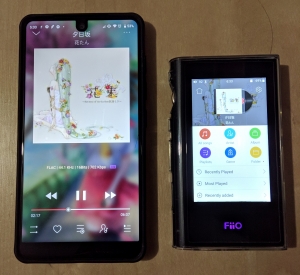
(FiiO Link: Essential PH-1 on Left and M9 on Right)
Using FiiO Link is easy and FiiO is promising even more integrated support. To start, make sure your smartphone has FiiO Music installed and the Bluetooth is enabled. Then on the M9 or other FiiO link supported device, enable Bluetooth and hit the switch on “Bluetooth decoding amp mode” and then turn Bluetooth on again. Open the FiiO Music app, hit the gears Settings icon and enable FiiO Link. Then on the smartphone’s FiiO Music app, also go down to FiiO Link, enable that and hit Client. And you’re good to go. This needs to be done every single time and so is painful at the moment but FiiO says they are working on making it more seamless. The experience of using FiiO Link with the M9 DAP is mind-boggling with it still in a beta phase. It feels like you are untethered from having the headphone wire going to your device as you go to change your song since you are now using your DAP remotely. The speed is great and delays are rare. You can effectively do almost all the functions of the M9 as you would normally using the app, from searching for songs, browsing your playlist, changing the volume and even favoriting. Album art gets downloaded only when you click into the song and what is shown is lower quality to save on size of caching, but is good enough as is.
FiiO link innovates on the standard audiophile DAP and provides a path forward, for them to stay relevant. If high-end DAPs stay the way they are, unchanged from the days of 2005, where you plug in an SD card and play music from a closed off singular music application, they will die. Consumers demand more and more these days and even the most die-hard are finding it hard to leave off from their smartphones which handle 99% of their needs. FiiO Link is an early program but despite so, it works good, damn good for it being the first version. FiiO themselves are keeping it mid-key still and not pushing it as their main catch because they are still cleaning it up. This level of polish is almost unheard of in an audiophile space where the primary goal is physical sonic characteristics rather than software applications. FiiO has latched onto the consumer vein with their link program and if this was the only ‘gimmick’ of the M9, it would already be a winner in my book.
But wait there’s more. FiiO loves dropping features and functionality into their devices and the M9 is no different. You can use it as a high-end Bluetooth receiver and USB DAC to Bluetooth transmitter. Two features which are rare and often absent requiring the purchase of more devices to make your life complete. The Bluetooth receiver (currently SBC only, LDAC supported soon) functionality is for if you want to use your smartphone or source to broadcast to the M9 and have it output audio through its 3.5mm jacks to some speaker or headphone. The later with transmitting Bluetooth almost sounds like a standard feature until you realize it is while using the M9 as a USB DAC. There are little to no computer USB Bluetooth adapters on the market that support LDAC, AptX HD, or HWA. With the M9, you can turn any computer into a source for broadcasting high-quality wireless audio to your Bluetooth headphones or speakers. It’s a bit janky still to get these functions set up and working the first time on the M9. FiiO uses some weird terms link Sink Mode, “Bluetooth decoding amp mode” (to mean receiver) but once you get past this, you’ll have no issues.
HWA is a new Bluetooth Codec pushed by Huawei as a competitor to LDAC. FiiO is currently the only non-Huawei company to be officially stamped certified on HWA with their BTR3. The BTR3 and M9 are the only non-Huawei devices on the market that can complete the circuit of using HWA from source to device. No other audiophile product can do this so far besides these two, with the BTR3 and M9 as the only ones capable of receiving HWA to output to headphones, while the M9 is also able to transmit as well. The Huawei devices certified on the website are just smartphones that will transmit it. There’s no practical use of it at the moment with adoption being closed off to everyone besides those that own the M9 + BTR3 or the select certified high-end Huawei phone + BTR3, which makes all of a few dozen of us on Earth as of January 2019. There are dozens of us! DOZENS! Just stick with LDAC for now and watch how the situation goes. There’s no need to get your wallet involved in a codec format war between giants; remember Betamax vs VHS and Blu-Ray vs HD-DVD?
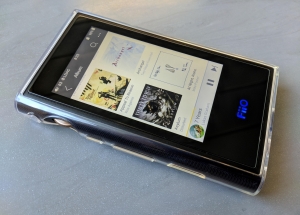
The FiiO M9 uses a locked down Android and only supports specific applications. Repeat after me: “The FiiO M9 uses a low-power processor meant for wearables and only allows white-listed Android apps or else performance will suck”. And say it over five times, please. As one of the main contributors to Head-Fi’s FiiO M9 thread, it is excruciating to get the plethora of tin foil hat theories of why FiiO limits the apps you can install despite low-level engineering explanation and even James (CEO of FiiO) coming into the thread and confirming. The M9 comes with Tidal and some other music apps that are more relevant in Asia like KKBOX or MOOV with the ability to install Spotify through downloading the APK onto the SD card manually.
Performance with the 3rd party apps is acceptable but may miss the mark for some. The FiiO Music app is the best way to get the highest performance out of the M9. It’s by no means ultra quick but useable enough with performance around that of the early generation iPods. Using Spotify ‘works’, but is not fast enough for me although many users on the M9 thread have been fine with it. Using a stopwatch, it takes on average 10 seconds from tapping the Spotify app for it to display the main user interface and another 1-3 seconds for it to stabilize and load (over Wi-Fi) my songs and data; my stopwatch showed 13.69 for it to be fully loaded. My Snapdragon 835 Essential PH-1, for example, does it in ~1.5 seconds with the app cold opened and almost instantaneously on reopen, once it’s already in memory. The FiiO M9 going from Spotify -> FiiO Music and back to Spotify incurs an almost identical 13 seconds to load Spotify the second time, showing that it is not kept in memory. The M9 is not a fast device but once the app is open, performance is “ok” and can do the job. I would not recommend buying the M9 if Spotify or Tidal is your main usage case with it. The M9 also supports DLNA for local wireless audio streaming and performance for that was acceptable as well. The folder structure is weird and has way too many subfolders to go through but it worked immediately with my PLEX hosted files.
The M9 is still meant to be for local files albeit with the ability to go wireless. I would recommend people looking at the M9, to see it primarily as a typical DAP for playing files they load onto it, with a modern twist on controlling it with the FiiO Link, it’s nifty Bluetooth codecs and supported modes and lastly for its online wireless streaming apps. Features like “Wifi song transfer” did not work for me reliably enough but were nifty when it did work. The M9 is about choice, and some of the choice roads just aren’t well paved yet.
BUILD AND USABILITY:
The M9 is beautiful and comes with a plastic silicone case and perfectly placed screen-protector pre-applied. The design is modern and hits all the right keys with its aesthetics. My first impressions were that it was like a black obelisk with its dark full body “screen glass” that implies the entire glass surface is the display.

The left side contains the main control points of the M9. From top to bottom, we have the power button, digital volume control wheel, Play/Pause, Previous Track, Next Track, and SD Card slot. FiiO claims up to 2TB is “theoretically” supported on their device. The bottom of the device contains a 3.5mm multi-purpose headphone out / line-out / digital coaxial SPDIF output followed by a 2.5mm balanced output and the USB-C port in the middle.
The M9 is not outright intuitive to use. Let’s just get that out of the way, so we’re clear. Modern software-based appliances have an innate language in them in terms of how a consumer would first go about operating it and how they expect it to work. The M9 meets the minimums we are all familiar with but requires an hour of getting used to, which, although not bad, defies best practices. As the M9 is a slimmed down variant of Android, it relies on side swipes to move around and boy is it infuriating even tens of hours into using the device. You left swipe to unlock it at the beginning and also sometimes to go back, swipe up from the bottom to go home or to the main menu, and tap the top left icon sometimes to go back one level. There are a plethora of inconsistencies with whether you need to left-swipe, tap the top left arrow or bottom-swipe to move around and you’ll be met with doing a combo of all three at the beginning.

On the physical side, holding the M9 was not something I looked forward to. As a man with smaller hands, this should have been an easier task for me than most but in the end, it was still a journey. The size and compactness of the device, followed by how sensitive the buttons on the side are to pressure, caused me to develop a claw grip. I would support the bottom right point of the device with my palm while carefully claw gripping the control side with my fingers. This was the most optimal (yet partly uncomfortable) way to hold and use the device with the least amount of accidental music changes or stoppages. You can indeed change the M9 to not allow the physical buttons (sans play/pause) to be used while the screen is off, but even so, the number of times I’ve had the music stopped or changed due to light presses by accident has infuriated me to enraged levels; it’s akin to the door yanking out your earphones while you are jamming. The physical usability of the control panel on the left side of the M9 needs serious work in making those button harder and more resistive.
The volume control on the M9 was also not a favorite of mine. The hardware voice control knob has a good click with every step but has quite a forward and back jiggle along with it. It is also very hard to get more than 2 steps out of it when controlling with one hand in a standard hold using your index finger. This makes quickly changing volume hard with one hand. Software volume change is slightly better but still arduous as while you can change it quickly, every change requires you to wait the 1 second before you can use the device again as the on-screen volume interface stays for a bit.
Overall, the on-device usability of the M9 is average and acceptable. It’s not great and most will just have to ‘deal with it’ or adapt to the nuances of the M9. It doesn’t cause any major hiccups and is a minor annoyance at best. FiiO’s brilliant FiiO Link application, however, fixes the majority of these issues and I recommend it as the primary way to interface with the M9.
SOUND:
The M9 is a generally mellow sounding DAP primarily focused on delivering that typical warm FiiO sound but this time with extra bite. It’s neither analytical nor neutral and shouldn’t be considered a baseline DAP by any means. It can help mask some flaws in music and even comes with a built-in EQ to help out.

The FiiO M9 was used with Hifiman Sundara, Sennheiser HD 6XX, AKG Q701, In-Earz Euphoria CIEMs and a variety of other budget IEMs I had in my collection. It had enough power to drive the planar magnetics but it didn’t have too much power to spare when paired with classical songs with a low noise floor.
Listening to “Fire” by Queen Bee (opening to 2019 TV-Show Dororo), a song grounded in alternative pop with breakaway vocal elements bridging both historic cultural nuances and contemporary sound, showed the M9 delivering proper low-end extension and vocals. I found the vocals to be less intense than the Burson FUN I had on my desk and surrounding mid-range elements to be sharper but also less refined. As the song builds up the ante on the bridge to the first chorus, the clapping and percussion were more pronounced and sharper which intrigued me. The general sound signature of the M9 was still ‘softer’ than most, but cases like that proved it had some bite with the mid-range. Despite this more pronounced chest thumping, the overall quality of that pronounced section detracted from the song and put the spotlight on elements that should have aided the main solo singer, not to be shared. The M9’s sound here if it was compared to a stage play, would have a wider and more blurred spotlight that catches both the main characters, but also accidentally pulls the background side characters into view. It’s larger and makes other mid elements appear more forward to conflicting effect. Certainly not bad and I’m thrilled it has even gone this far, despite its price point. The ones that truly accomplish what the M9 attempts here are multitudes higher in price and fidelity.
Next up is “Short Skirt/Long Jacket” by CAKE which needs no introduction. The background of this song is naturally like a blank canvas making coloration of the tone and timbre more obvious. The M9 was surprisingly lighter, sweeter and more forward in the mids while having a boomier bass response. The sound is more ‘fun’ and can generally be more likable for audiophiles buying this DAP in its price range. One point of contention, however, is that the upper midrange has a slight harshness to it and doesn’t roll off as smoothly. It’s more apparent and audible on the M9 than on more expensive benchtop amplifier setups, giving it some brownie points, but also some demerits when you realize that the sticky note peeping out of your teacher’s textbook wasn’t meant to be seen or read. Less is often more in the high-end audiophile game but the M9 is competing in this range by pulling out the stops and just pushing out more of everything, even if sometimes undesirable. It’s like a puppy dog bringing you back both the stick you threw and everything else you may not have asked for.
Let’s try something sharp and metallic sounding for our last entry. Yep, it’s “Enter Sandman” by Metallica, which is also my school song (Go Hokies!). Holy cow the M9 is edgy. The increased pronunciation I noted in my paragraph with “Fire” and upper-mid harshness with “Short Skirt/Long Jacket” is back for round three. Don’t get me wrong, there are many audiophiles out there that prefer this sound signature but I am not one of them. It’s aggressive and much more in your face with the words “ATTACK” written in caps while still maintaining that warm signature to help alleviate some of the fatigue. If you like forward sounding string instruments with extra chomp and grunt, the M9 may just be the DAP for you.
The M9’s sound surprised me in various ways. I was expecting it to be the typical FiiO warm and smooth rendition that I’ve heard time and time again. The extra pronunciation on the bass (as usual) when I started with pop and hip-hop drilled that idea down until I ventured out into more genres. The M9 changes the dynamic up for FiiO’s entry-level players and shows them branching out into more active sounding devices with courageous attempts at replicating the sharp and analytical sound some DAPs do but at this price point. FiiO certainly has not hit the bull’s-eye but I would never expect them to given that it’s a $299 Android DAP with all the other features it has. The arrow has landed within the circle however and makes it a viable option for audiophiles looking for the DAP that is both fun, warm, and outfitted with sharp teeth.

Conclusion:
The FiiO M9 is a stunning device for the price and opens up the technical capabilities that audiophile focused devices can achieve these days. The highlights and points I adore on the M9 are more on the technical side with its wireless OTA, song transfer, DLNA, multiple Bluetooth modes, FiiO Link and application support. It certainly isn’t the best sounding DAP you can buy for the price (there are dedicated non-GUI DAPs that fare better but are also more annoying to use) but it’s got spunk. The FiiO M9 DAP, foremost, is a device you buy based on the list of features and capabilities it offers for the price backed by FiiO’s reputation for making good sounding players.

Price: $299








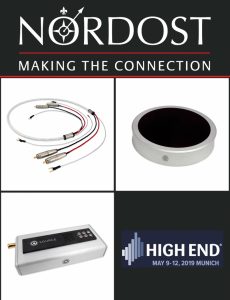






Reply
Reply
Want to join discussion?
Feel free to contribute!